
- All Instrument Types
- Indices
- Equities
- ETFs
- Funds
- Commodities
- Currencies
- Crypto
- Bonds
- Certificates
Please try another search

Case Study: How the Portfolio Holdings Helps You Stay in the Green
Risk-Free Trade Training - How to Make the Most of the Portfolio Holdings

As an investor, you should remember one of Warren Buffett’s most memorable quotes: “Risk comes from not knowing what you are doing.”
The average investors will tell you about early losses, mostly from not being able to “train” and instead just jumping head-first into the deep end of the stock market.
Others can tell you stories about neglecting a stock they own, only to suddenly be reminded of it due to market fluctuations.
It doesn’t matter whether you’re a newbie that wants to try playing with the market without risking any capital, or already own an investment portfolio and need to keep track of it in one place - you should be using the Investing.com Holdings feature.
Let’s look at how our New Day-Trader, Experienced Investor, and Crypto & currency Trader use the Holdings feature:
The New Day-Trader
Comes from low-middle class family and has worked hard to save some money, has a couple of government bonds from his grandparents’ estate, and wants to start investing, but he’s not sure how he should start.
He’s thinking of day-trading from home, which will give him more time to spend with his family, but he’s also worried of losing his hard-earned money to newbie mistakes caused by his lack of experience.
When looking around the internet, the new day-trader came across a few training tools that allow you to practice in trading, but usually required a payed sign-up or were skewing the results in his favor, rather than remaining true to real-world values.
Upon discovering Investing.com’s free Holdings feature, enabling him to “buy” the instruments he was interested in, “selling” them when he chose to, and measure in real time how his decisions affected his yield.
Our day-trader decided to practice for a period of 6 months before actually putting in the money. He prepared the Holdings feature, adding all of the stocks and bonds, and setting up alerts for all of his instruments. He tracked the alerts and mock bought/sold instruments based on his understanding until he felt more confident. He now uses it to keep track of his active investment portfolio, doing his trades from home, where he gets to see his kids much more, knowing their financial future is in good hands.

The Experienced Investor
The Experienced Investor, on the other hand, has been in the game for a while. She owns some long-term stocks, was an early investor in cryptocurrency, and remembered to diversify her portfolio with investments in commodities as well. She’s looking for a way to track her very-diverse portfolio in one place, and preferably on her phone.
She tried several other options, but in the end, no single tool offered her a comprehensive enough solution for her diverse portfolio. She had to use a couple of programs and apps to track her cryptocurrencies, and another for her stocks and commodities.
She quickly found that having to juggle multiple apps, services, and accounts was quite time consuming, and felt it’s a rather a bulky way to manage a portfolio.
After spending several weeks searching for a single solution for her needs, a friend recommended that she give Investing.com a try, as it is the only site on the web that encompases all of the financial instruments out there, including all existing cryptocurrencies, with a smartphone app that can be fully linked.
After setting up her portfolio on the website and synchronizing her account with the app, she discovered how simple it became to keep an eye on her investments, whenever, wherever, and without having to switch between different apps and platforms.

The Crypto & Currency Trader
The Crypto & Currency Trader (let’s call him CCT for short) just came out of university after studying for a business and economics degree, where he found the idea of arbitraging currency fascinating. He wanted to practice before he starts investing real money, and for that end, he tried a few training apps, but became suspicious when almost all of his decisions seemed to bring in unusually positive results.
At the same time period, Bitcoin had its meteoric rise, and our CCT became interested in buying some of the more obscure cryptocurrencies, with the intention to HODL until they’ve matured. Once again, he tried some crypto trading apps with the same issue, or encountered cases where he was told he cannot practice without opening an account and putting down an initial investment.
Our CCT then took a few days to research a better (preferably free) solution. He eventually came across Investing.com, where he could add all the currency exchange rates and cryptocurrencies he thought of buying in one watchlist, and track how much his investments yielded, in real-time.
Being able to see all of the instruments that he wanted to track, all in one place and in real-time, both on his personal computer and via his smartphone, was exactly what the CCT needed, allowing him to practice, and later - monitor his investments with ease.
What Can We Take Home from These Cases?
Investing.com’s website and app are the only all-encompassing solution for investors and traders alike. The benefits of having all the instruments you care about in one, customizable place, gives you a great advantage, particularly in the fast-paced financial markets, where every second matter and every little bit of news can affect the value of your investments in a moment’s notice.
Furthermore, being able to use the platform for free to train as a day-trader can help you prevent mistakes when you start trading or investing with real money.
Getting to the Portfolio & Holdings
At the top of the Investing.com page, select “Portfolio”.
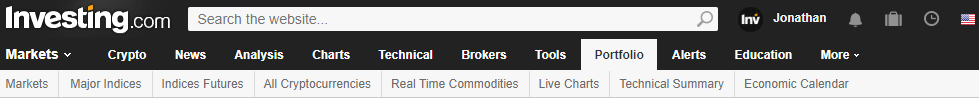
- Creating a Watchlist
The Watchlist part of the Portfolio allows you to follow any of the financial instruments available today, be it stocks, commodities, bonds, cryptocurrencies, etc’. It is very useful when you want a quick view of instruments that are relevant to you, instead of going through various screens and trading platforms. In addition, the Watchlist will also show your news articles and opinion pieces related to the items you’re following, meaning you can get all the info you need, in one place, updated in real-time. - Holdings
The Holdings section of the portfolio is fantastic for both experienced investors who want to track their positions, as well as a training tool for new investors who want to test their understanding of the various market without risking their hard-earned money.
To set-up your Holdings portfolio, go to the Portfolio page, and press the ‘+’ sign and select Holdings, give it a name and click Create:
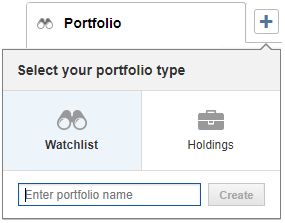
You can add individual positions, by searching for their name or instrument symbol.
Once the position is added, you’ll be able to see the change in your yield, how the position behaved since the time of purchase/sale, as well as its impact on your portfolio.
New investors can start a portfolio of positions and play with the buy/sell option to see how they’re doing before actually putting down any sort of investment.
Are you sure you want to block %USER_NAME%?
By doing so, you and %USER_NAME% will not be able to see any of each other's Investing.com's posts.
%USER_NAME% was successfully added to your Block List
Since you’ve just unblocked this person, you must wait 48 hours before renewing the block.
I feel that this comment is:
Thank You!
Your report has been sent to our moderators for review





Add a Comment
We encourage you to use comments to engage with other users, share your perspective and ask questions of authors and each other. However, in order to maintain the high level of discourse we’ve all come to value and expect, please keep the following criteria in mind:
Enrich the conversation, don’t trash it.
Stay focused and on track. Only post material that’s relevant to the topic being discussed.
Be respectful. Even negative opinions can be framed positively and diplomatically. Avoid profanity, slander or personal attacks directed at an author or another user. Racism, sexism and other forms of discrimination will not be tolerated.
Perpetrators of spam or abuse will be deleted from the site and prohibited from future registration at Investing.com’s discretion.