
- All Instrument Types
- Indices
- Equities
- ETFs
- Funds
- Commodities
- Currencies
- Crypto
- Bonds
- Certificates
Please try another search

Earnings Calendar
What’s an Earnings Calendar?
An earnings calendar is the quarterly schedule and timetable laying out individual release dates of financial reports containing performance data for publicly traded corporations. These releases occur in the months just after the end of each fiscal quarter of the year. Not all companies release their data on the same date, which creates the schedule or calendar.
Lags after the end of a quarter are due to accounting periods that allow the companies time to prepare the data collected. Many important documents are updated at this time, including a company’s income statement, its balance sheet, and cash flow statement. Other important information is also released, including net income, net sales, and earnings per share.
Earnings per share (EPS) is often the headliner of the released data because it is a quick measurement of company performance. EPS is one of the most important tools used to evaluate and make investment decisions about a company.
Investors and analysts carefully analyze the updated EPS information to gauge a company’s performance relative to expected earnings. If the actual EPS report is significantly different than market expectations, the stock price can change quickly and dramatically. EPS is one of the pillars of determining the value of a stock because it indicates profitability, growth, and relative performance.
Where to Find Earnings Calendar Information on Investing.com
The Earnings Calendar, which appears as a tab under the Economic Calendar link on Investing.com, lists the dates as well as all key upcoming data that will be released. It’s laid out by date in a table with sortable columns.
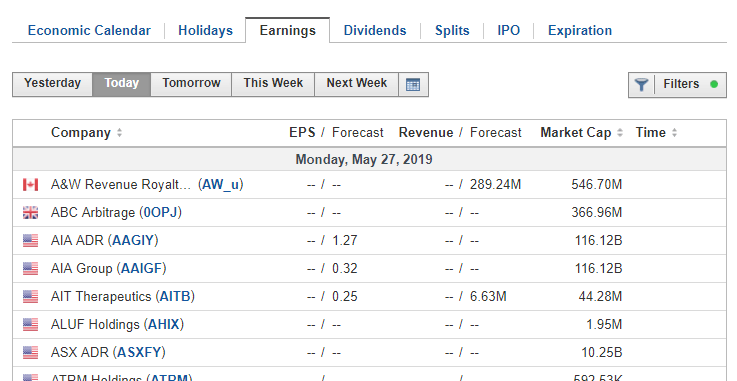
The buttons at the top of the table allow the user to look back at the releases that occurred both ‘yesterday,’ and ‘today,’ but also upcoming releases grouped by tomorrow, this week, and next week. The calendar icon on the right side of the menu bar allows the user to select specific dates or blocks of dates.
The filter button at the top right of the table lets users filter by country, sector, and importance of the report to markets. Note that using the Clear link in the upper left of the filter window removes all the preselected data for starting a narrowed search. The Select All link should be used if a broad search is preferred.




