As investors we are seldom ready to trust mobile trading applications until something forces the change. This was just the case for me.
Just this past winter I was traveling a lot for the holidays and just couldn’t access my desktop trading platform as much as I wanted. Thus I had to relay on the mobile application.
The markets were fairly calm but with all of the end of the year “stuff” that tends to happen quickly I didn’t want to be away from covering trades if I need to. Hence the real problem: I had never really been comfortable making a trade on my mobile phone.
If you’ve also been in this situation, or just can’t access the markets from work, then mobile trading has got to become part of your system. The technology is growing so fast that it truly is becoming and advantage for those who know how to use it properly.
So, today I’m going to help you set up and start really mobile trading!
Desktop Vs. Mobile Trading?
I still prefer desktop to mobile though I am much more comfortable with the direction I’m headed having fully integrated my mobile phone. The biggest advantage of mobile trading being that I’m not tied to the desk during the trading hours.
Sure I miss the ease of analyzing stocks including the technicals that mobile trading hasn’t quite mastered, but the charting and data feeds are really amazing. Given the choice I would still prefer my Mac and mouse, yet I don’t always have that choice.
The awesome reality is that we shouldn’t chose one over the other today. Brokers have been rolling out such advanced technology on mobile devices and tablets that we all should be asking ourselves how we can effectively use both to make/save more money. Not shying away from mobile because we don’t understand how it works.
Spend Time To Learn The Platform
Like almost anything on earth your interested in mastering, you have to spend time to learn the platform. I use thinkorswim so I spent a ton of time navigating around their mobile trading system (both on my iPhone and iPad). I downloaded both a while ago and they sat mostly unused until I made a point to try it out. 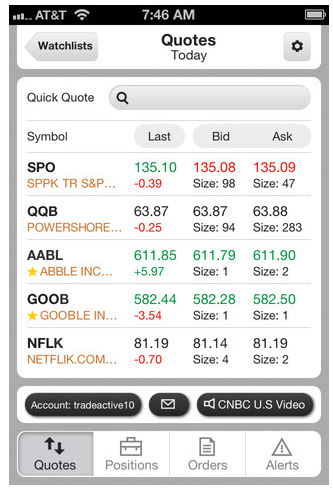
Kick the tires, break the software in, watch video tutorials from the brokers – whatever you have to do to understand the platform. You’ll never learn to trust it to make trades until you are confident in what it has to offer.
Make Small, Really Money Trades
As I mentioned before my biggest “fear” with mobile trading was that I couldn’t do enough analysis to make a smart trade on a mobile device. I had this preconceived notion that I needed to be in front of a huge platform to make smarter decisions with my money. Boy was I wrong!
Trading platforms are simple tools and nothing more. . .
They offer all kinds of bells and whistles. However, at the end of the day its your strategy and psychology when entering the orders that makes all the difference. So, if my strategy hadn’t changed, then placing an order on a desktop or mobile device is just a means of getting involved in the market. 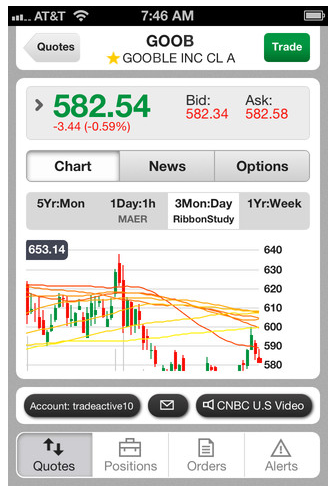
Since I needed to overcome my fear I decided to place a lot of very small trades with really money.
Smaller trades allowed me not to risk a lot on each trade while investing real money meant I would be 100% engaged in how things turned out. Had I done this on in a paper account I doubt I would have developed the confidence needed to actually invest real money. I would have been back to square one all over again.
Desktop & Mobile At The Same Time
The last step I took to mobile trading integration was to analyze trades on my desktop then physically place the orders (open, close, adjust, etc) on my iPhone while sitting at my desk. On my Mac I would analyze an option trade then when I was ready to place the order I would pull out my iPhone and route it that way. It probably sounds stupidly simple I know, but you wouldn’t believe how hard it was to do both.
However hard it was, I developed the skills to quickly move through the mobile application yet had the confidence of knowing I was analyzing the trade correctly. 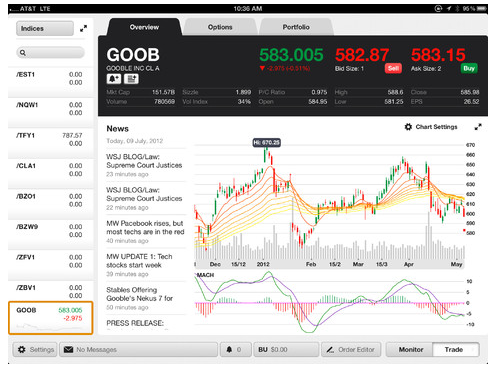
Eventually it started to be much easier to analyze the charts and prices on my iPad and I found myself using that much more than ever before. Again I already knew what types of trades fit my strategies, I just had an easier way of searching for them now.
Are You Mobile Trading Yet?
If you’ve already made the leap and started trading mobile, what kinds of problems have you faced? Add your comments below and share with others who haven’t started – offer your advice.
For those of you who are just getting into mobile trading, try to do what I did above (analyze on the desktop and make the trade on your phone) and report back here to let me know if this really worked for you too!
- English (UK)
- English (India)
- English (Canada)
- English (Australia)
- English (South Africa)
- English (Philippines)
- English (Nigeria)
- Deutsch
- Español (España)
- Español (México)
- Français
- Italiano
- Nederlands
- Português (Portugal)
- Polski
- Português (Brasil)
- Русский
- Türkçe
- العربية
- Ελληνικά
- Svenska
- Suomi
- עברית
- 日本語
- 한국어
- 简体中文
- 繁體中文
- Bahasa Indonesia
- Bahasa Melayu
- ไทย
- Tiếng Việt
- हिंदी
How To Really Start Trading Stocks And Options On Your Mobile Phone
Published 03/03/2013, 02:19 AM
Updated 07/09/2023, 06:31 AM
How To Really Start Trading Stocks And Options On Your Mobile Phone
Latest comments
Install Our App
Risk Disclosure: Trading in financial instruments and/or cryptocurrencies involves high risks including the risk of losing some, or all, of your investment amount, and may not be suitable for all investors. Prices of cryptocurrencies are extremely volatile and may be affected by external factors such as financial, regulatory or political events. Trading on margin increases the financial risks.
Before deciding to trade in financial instrument or cryptocurrencies you should be fully informed of the risks and costs associated with trading the financial markets, carefully consider your investment objectives, level of experience, and risk appetite, and seek professional advice where needed.
Fusion Media would like to remind you that the data contained in this website is not necessarily real-time nor accurate. The data and prices on the website are not necessarily provided by any market or exchange, but may be provided by market makers, and so prices may not be accurate and may differ from the actual price at any given market, meaning prices are indicative and not appropriate for trading purposes. Fusion Media and any provider of the data contained in this website will not accept liability for any loss or damage as a result of your trading, or your reliance on the information contained within this website.
It is prohibited to use, store, reproduce, display, modify, transmit or distribute the data contained in this website without the explicit prior written permission of Fusion Media and/or the data provider. All intellectual property rights are reserved by the providers and/or the exchange providing the data contained in this website.
Fusion Media may be compensated by the advertisers that appear on the website, based on your interaction with the advertisements or advertisers.
Before deciding to trade in financial instrument or cryptocurrencies you should be fully informed of the risks and costs associated with trading the financial markets, carefully consider your investment objectives, level of experience, and risk appetite, and seek professional advice where needed.
Fusion Media would like to remind you that the data contained in this website is not necessarily real-time nor accurate. The data and prices on the website are not necessarily provided by any market or exchange, but may be provided by market makers, and so prices may not be accurate and may differ from the actual price at any given market, meaning prices are indicative and not appropriate for trading purposes. Fusion Media and any provider of the data contained in this website will not accept liability for any loss or damage as a result of your trading, or your reliance on the information contained within this website.
It is prohibited to use, store, reproduce, display, modify, transmit or distribute the data contained in this website without the explicit prior written permission of Fusion Media and/or the data provider. All intellectual property rights are reserved by the providers and/or the exchange providing the data contained in this website.
Fusion Media may be compensated by the advertisers that appear on the website, based on your interaction with the advertisements or advertisers.
© 2007-2024 - Fusion Media Limited. All Rights Reserved.
